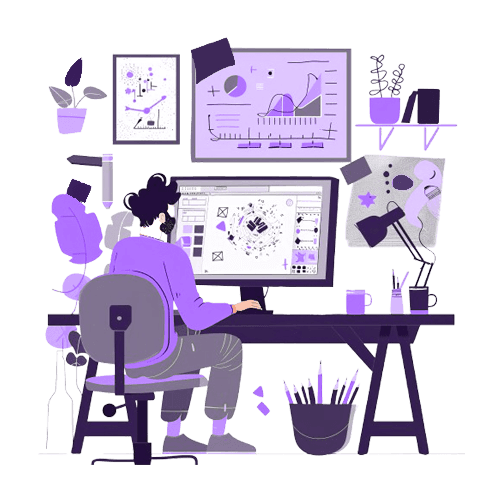1. Keep It Simple
Less is often more when it comes to design. Cluttered visuals can overwhelm viewers and distract from your main message. Focus on clean, minimalistic layouts with plenty of white space to let key elements shine. Simplicity ensures clarity and gives your design a professional, modern feel.
2. Leverage Color Theory
Color plays a powerful role in evoking emotions and guiding attention. Use contrasting colors to highlight important elements and create visual hierarchy. Complementary color schemes can make your design more vibrant, while monochromatic palettes offer a sleek and sophisticated look. Be mindful of color psychology—red can create a sense of urgency, while blue conveys trust and reliability.
3. Focus on Typography
Typography can make or break your design. Choose fonts that complement your brand’s personality and ensure legibility, especially for longer blocks of text. Use bold, large fonts for headings and smaller, simpler fonts for body text. Pairing two contrasting fonts—such as a serif with a sans-serif—can add visual interest without overwhelming the viewer.
4. Use High-Quality Images
Blurry or pixelated images can detract from your design’s overall quality. Always use high-resolution images to maintain a polished and professional appearance. Stock photos are useful, but custom photography adds an authentic touch and can better reflect your brand's identity.
5. Create Visual Hierarchy
Guide viewers' eyes by establishing a clear hierarchy in your design. Highlight the most important elements first—such as headlines, CTAs, or key visuals—by making them larger or using bold colors. Secondary information should be smaller or subtler. A strong hierarchy helps users navigate your design effortlessly.
6. Incorporate White Space
White space, or negative space, isn’t wasted space—it’s a powerful design tool that enhances readability and helps draw attention to key elements. Incorporating ample white space gives your design a clean, organized look while making the focal points stand out.
7. Play with Scale and Proportion
Experiment with scale to create a sense of balance or to emphasize certain aspects of your design. Larger elements will naturally draw more attention, while smaller ones recede into the background. Playing with proportions can create dynamic, eye-catching visuals that engage the viewer.
8. Use Visual Contrast
Contrast is key to creating visual interest. Whether through color, size, texture, or shape, contrasting elements can make your design more engaging and help direct attention to specific areas. For example, pairing light text on a dark background instantly makes your message pop.
9. Stick to a Consistent Style
Consistency is essential for building a cohesive brand identity. Stick to a consistent style throughout your designs, from fonts and colors to imagery and icons. This ensures that your visuals are instantly recognizable as part of your brand, creating a stronger connection with your audience.
10. Add Depth with Shadows and Layers
Add depth to your design by using shadows, layers, or gradients. These subtle techniques can create a sense of dimension, making flat designs more dynamic and engaging. Layering elements can also add complexity and intrigue to an otherwise simple layout.
11. Incorporate Movement (When Appropriate)
Motion can make your visuals stand out, whether it’s through animations, videos, or interactive elements. Small, well-placed animations can guide users' attention or create a delightful experience. However, avoid overuse—too much movement can be distracting and overwhelming.
12. Test and Refine
Always test your designs on different devices and in different formats to ensure they look stunning across all platforms. Gather feedback from your audience or team and be open to refining your design. The best visuals are the result of iteration and continuous improvement.